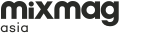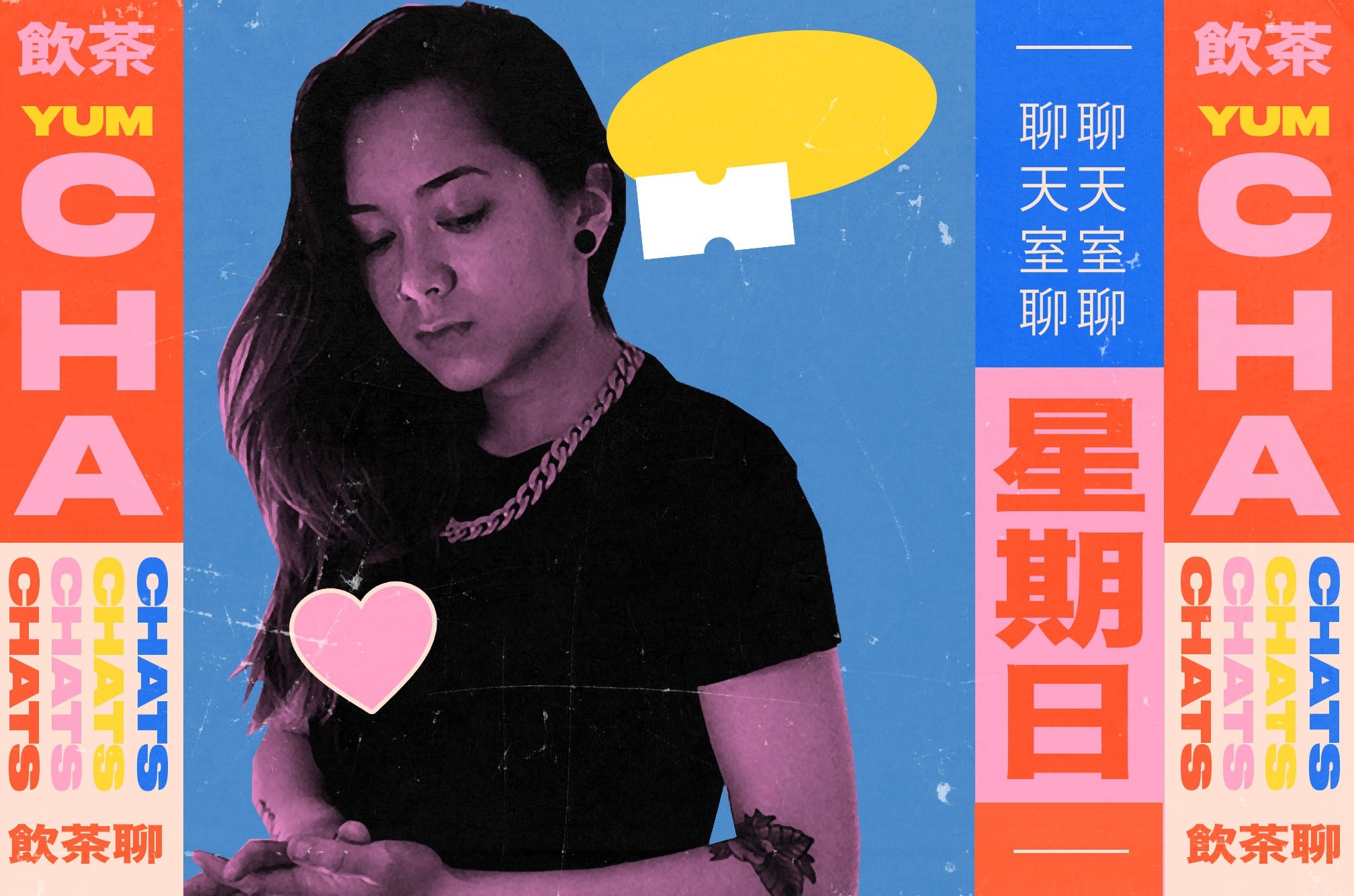 Yum Cha
Yum Cha
Yum Cha Chats: OBLVYN’s tips for levelling up on DIY photos & videos
For at home or on tour, these to-go-to tricks will keep those social media pages curated to the T
Sunday’s are hard but can be made easier with unexpected delights — so here’s some fluff to get you through it. Inspired by a recent jaunt for dim sum with Miss Yellow in Hong Kong, allow us to deliver a new edition of Yum Cha Chats — which means let’s go eat dim sum and drink tea in Cantonese. The series will dig into the obscure and tasty 'fillings' you never knew about your favourite DJs and have nothing to do with music — every Sunday. Best enjoyed from bed…
With the influx of photos, images, stories, reels, TikTok's, snaps… the list goes on...it's hard to stay relevant and capture that three-second attention span — basically to stop the scroll. Everything on social media today needs to have that wow factor; if not, the algorithm is not your friend. To curate content is one thing, but to curate good content that has that extra oomph when you're always on the go or when you don't have production-level equipment handy, it can be a problem.
Hailing from the northern hemisphere in Edmonton, Canada, we speak to OBLVYN in our latest Yum Cha Chats to get a few tips on what she does as an artist to create her own aesthetics while doing everything in the means of her home through editing skills while staying on a budget. Through her personality, musical representation and what personally works — her mystical outer space vibe flows between all her posts, making it one singular narrative as she creates her style that has evolved over the years.
OBLVYN has taken the ranks as Monstercat's best new artist as she emerges through the sonic space with deep basslines and her infectious melodies in a world of future bass. This budding young artist started her music journey at the young age of five with classical piano and guitar with a maturing sound from her degree in jazz and pop music. Her sound travels through the realms emotionally captivating keyboard performances through melodic soundscapes and aggressive synths with cute timbres accents. She takes inspiration from artists such as Zedd, Virtual Riot, Seven Lions, Au5 Haywyre and the wonders of nature's captivating beauty through human experiences. She recently unveiled her latest eight-track EP, 'Dream Theory', which is an unprecedented audiovisual experience that intertwines surrealism, time perception and lucid dreaming.
Her online space is her sanctuary of homegrown productions that have won the internet over through her growing and loyal fanbase that she has procured over the years with her shades of pink and purple aesthetics and downright realness personality that can be seen through her content (FYI Nibbler, her guest star is a treat to watch as well). Her creative skills come from her own "trial and error by getting familiar with editing software and experimenting with the features, getting inspiration from different sources, and following video tutorials online" and today she's given us a bit of insight into how you can spruce up those at home DIY editing skills.
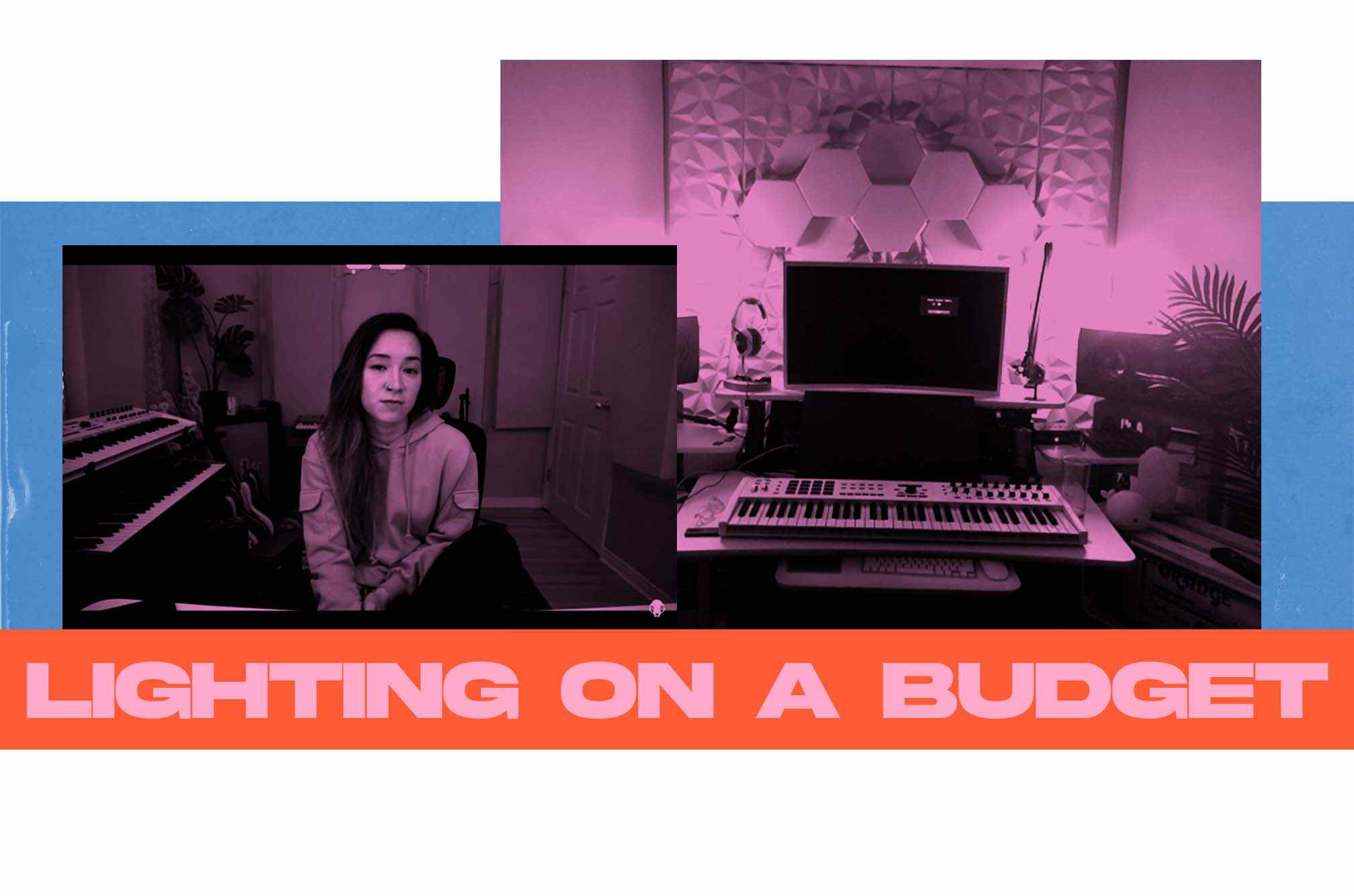
"Lighting makes a huge difference in the photo/video quality. With the right placement, it can enhance your appearance. Low brightness doesn't give a chance for your video to stand out, and light that is too concentrated on an area can make you look overexposed. Improper lighting placement can also enhance shadows on the face in a way that isn't very flattering. Simply including more lights and placing them vertically or horizontally or having two-three light sources will improve the appearance and separate you or the subject from the background. You don't have to spend too much to get better lighting. Ring lights, entry-level LED panels, cheap reflectors, and DIY softbox/diffusers are all good low-budget solutions. Even a lamp behind the camera or utilizing daylight by setting up near a window will instantly give you better results. If you're handy, LED strips and diffusion materials are a clever hack to build your own photo studio quality lights."
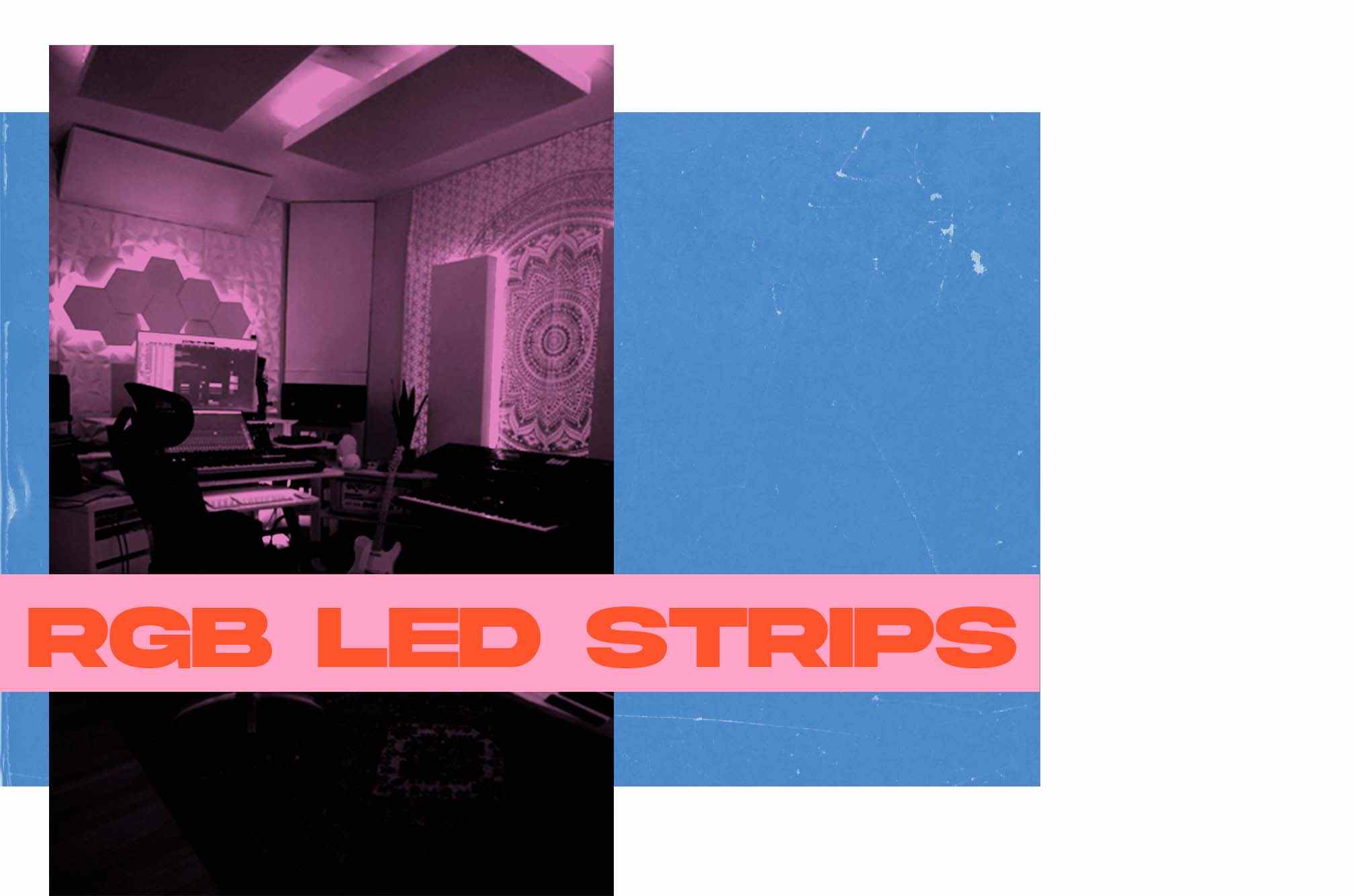
"LED strips are a creative and inexpensive way to decorate a space and make the background of your videos/photos look more pleasing and catch the eyes of people scrolling past other videos. With standard W5050 RGB strips and a simple lighting controller (or Bluetooth receiver to control with a smartphone), you can transform the look of an entire room on the fly just by switching colours or having them react to the beat of your song. You can cut them to the length you need, wire them together, and strategically place them around the room. If you're not handy with soldering, you can get solderless connectors to link extension cables and multiple strips together. Take it to the next level by hiding the strips behind objects (behind a desk/shelf) or diffusing the light with various materials (wax paper, frosted acrylic)."

"Unless the elements in a busy background are a factor in the theme of your shoot, it's usually best to use a simple background in your DIY video. This will place the viewer's focus on you and keep them engaged with what you are doing, whether it's a photo, cover, or performance video. Simple backgrounds can also give you more freedom to add FX and creative edits in the post. A plain, or even better, white wall is your best friend and, paired with coloured lighting, can give you many options for future content. But if this isn't an easy option, more photo editing apps are coming out these days with the ability to crop out the background and allow you to replace it with whatever you think looks best. If you're more advanced with photo editing, you can add props to your photos or even elements that wouldn't be possible in the natural world."
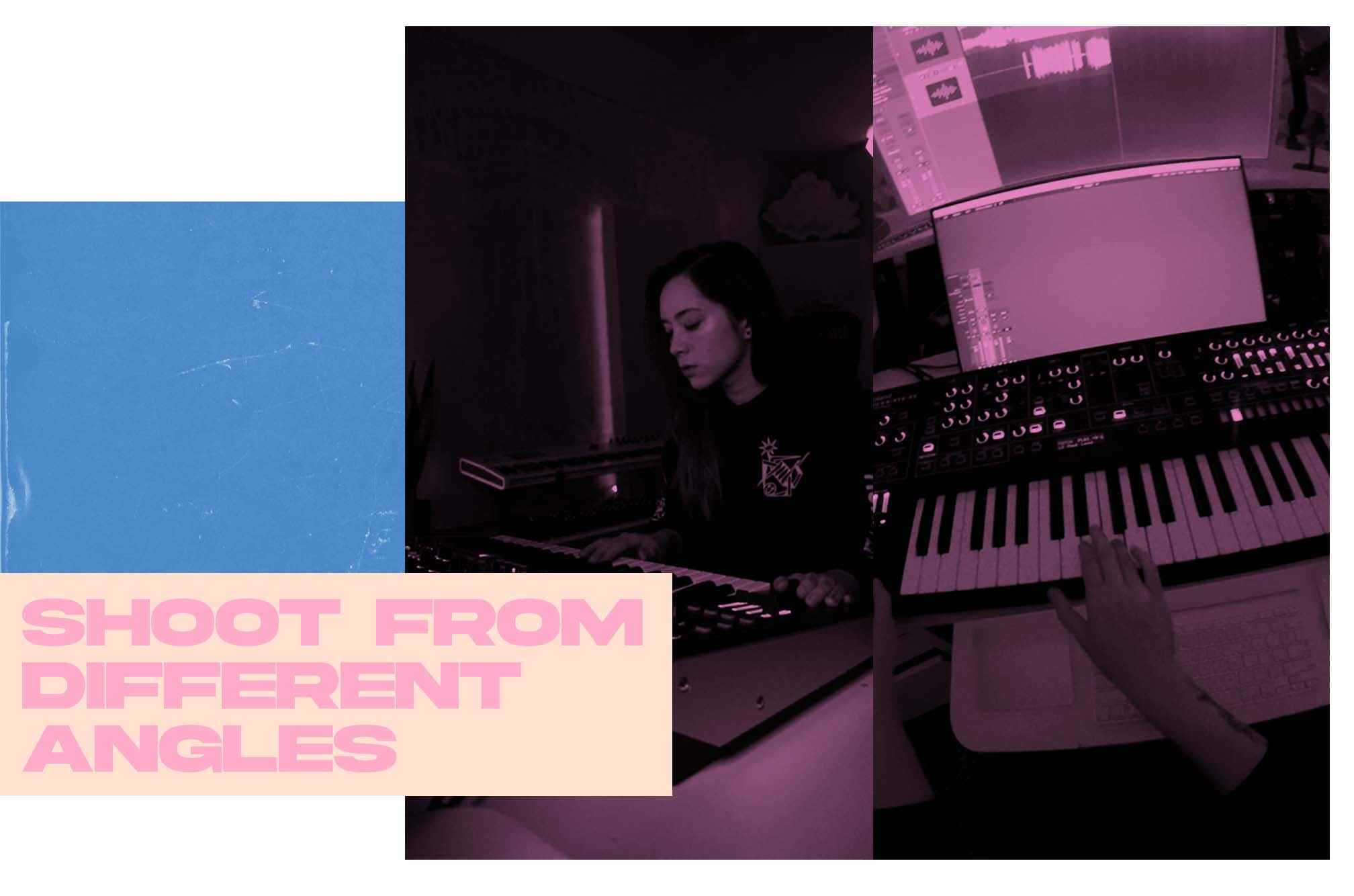
"This might be an obvious one, but it might not be something everyone considers when shooting their own videos, especially longer-length ones. Showing different perspectives in a performance video will keep viewers interested and make your DIY video look a little less DIY. Use the same camera and film a few different takes: wide shot, close up of face or instruments, one from the side, etc. The most basic video editing software and even some phone apps will let you cut and edit your clips together. It’s also more efficient to have the audio ready to “overdub” your performance. Having more options with different angles can lower shoot time by not worrying about getting a perfect take and covering the error with another clip where you nailed it. If you’re adamant about using live audio or don’t have the option of getting multiple takes, like during a live performance, you can set up more than one camera (DSLR, phone, webcam…)."

"One of the difficulties I have with shooting my photos and videos at home is making them look different each time. I can only try different outfits and lighting so many times before it starts to become repetitive and doesn’t add variety to my feed, especially if I’m trying to create a visual theme to promote a release. Doing something as simple as adding some editing FX can bring more character to a photo or video. There are many free overlay images and videos available online to take your visual content to the next level. For example, light leaks, fog, sparks, VHS, glitches, etc. Depending on which editing software you use, there are also many free 3rd party FX, presets, and transitions to download and add to your videos to enhance the production value to make your videos look more interesting and keep viewers engaged. You don’t have to go for the expensive editing programs if it’s not in your budget; there are several free apps available that can achieve a similar effect. Just keep in mind not to overdo it!"