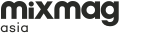Yum Cha
Yum Cha
Yum Cha Chats: Vicetone geek-out over PC hacks for music producers
The Dutch-duo reveal tips and tricks behind their beast of a studio engine
This one's for the music producers out there!
For Dutch EDM duo Vicetone, being tech-savvy is something the pair are avidly passionate about — vibrant aesthetics aside, they're all about getting to the grittiest of details when it comes to their sound engineering process, particularly in the area of tweaking a PC that runs as a beast of an engine in their studio.
Since 2012, musicians and producers Ruben den Boer and Victor Pool have carved a distinctive brand when it comes to their emotively fuelled big room tunes, shaking up Europe, North America and eventually Asia, amassing an impressive global following.
While missing their fans in Asia and having plenty of studio time on their hands, Vicetone took it on their own to share some nifty hacks and tips to to boost your studio game with just a few foundational upgrades to your PC.
Scroll on down to snag some valuable tips courtesy of Vicetone.

High-core overclockable CPU
For music production, your CPU is the most important choice you will make. Two years ago, we bought the best music production CPU you could buy at the time: the Intel Core i9-7980XE. 18 cores, which we overclocked to 4.3GHz at all times — this thing screams still to this day. However, since then, AMD has pretty much taken over the CPU market and there’s finally real competition in the market again. But it’s not just the core count that matters for audio production – it’s the clock speed as well.
Our advice? Wait for the next generation of AMD Threadrippers (based on AMD’s Zen 3 architecture) and go with 24 or 32 cores. Alternatively, go with the 16-core AMD 5950X (also Zen 3) when it releases in a few weeks. Or if you really can’t wait, the 18-core Intel i9-10980XE is extremely well suited for music production, assuming you overclock it a bit.
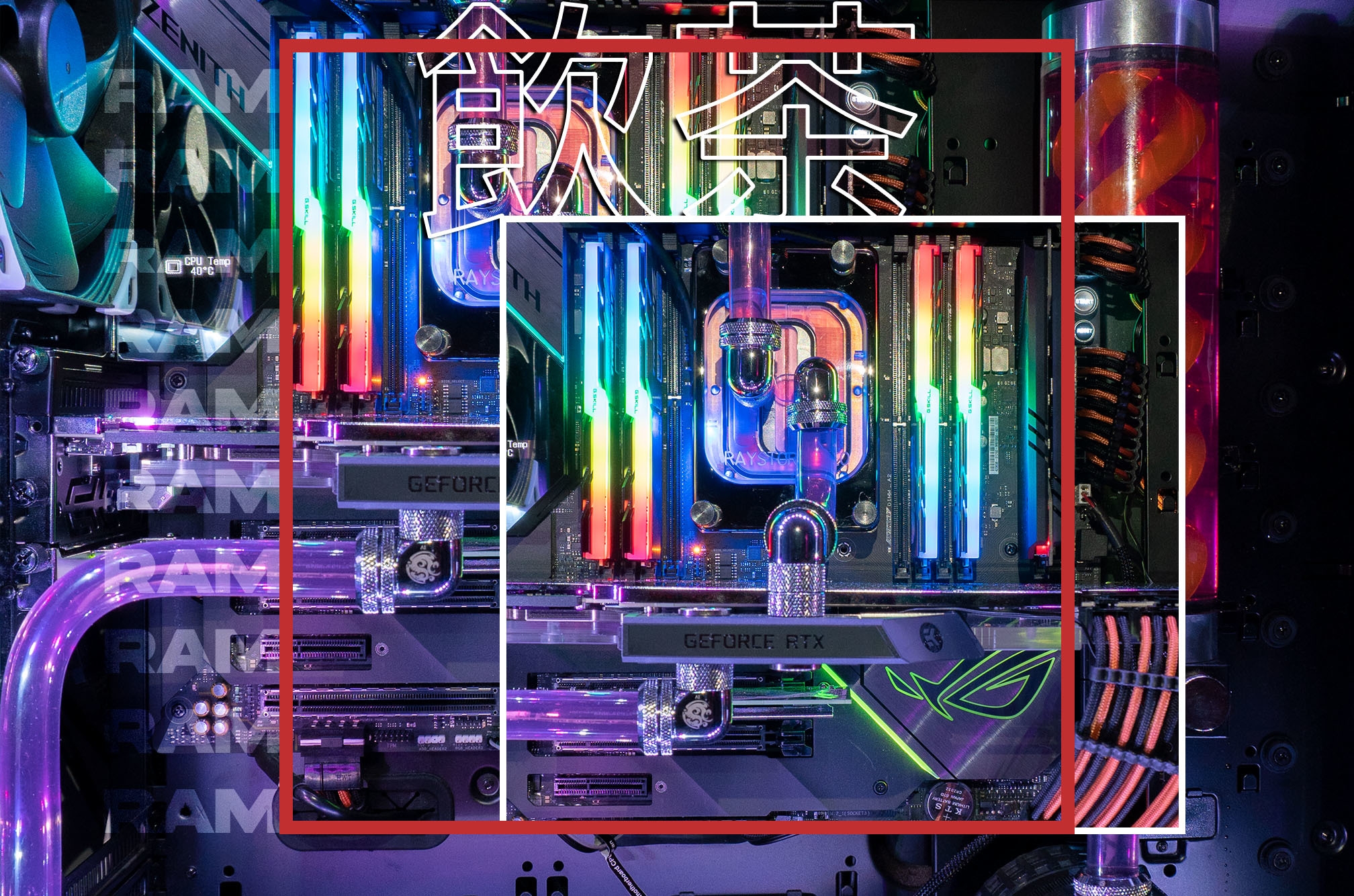
Get as much RAM as you can afford
Some of our biggest projects use more than 32GB of RAM when the project is loaded (!) and thus, our 64 gigs of RAM are not overkill for us — they’re a necessity. Usually, these projects feature a vast amount of samplers like Kontakt with various orchestral instruments, and these eat up a ton of RAM space. Unless you’re on a budget, don’t skimp on this and go for 64GB of RAM — we haven’t had a single project use more than 40GB at this point, so for us this is the sweet spot and anything over 128GB is currently overkill. If 64GB isn’t a good option for you then we’d recommend at least 32GB, as 16GB isn’t going to be very future-proof anymore.
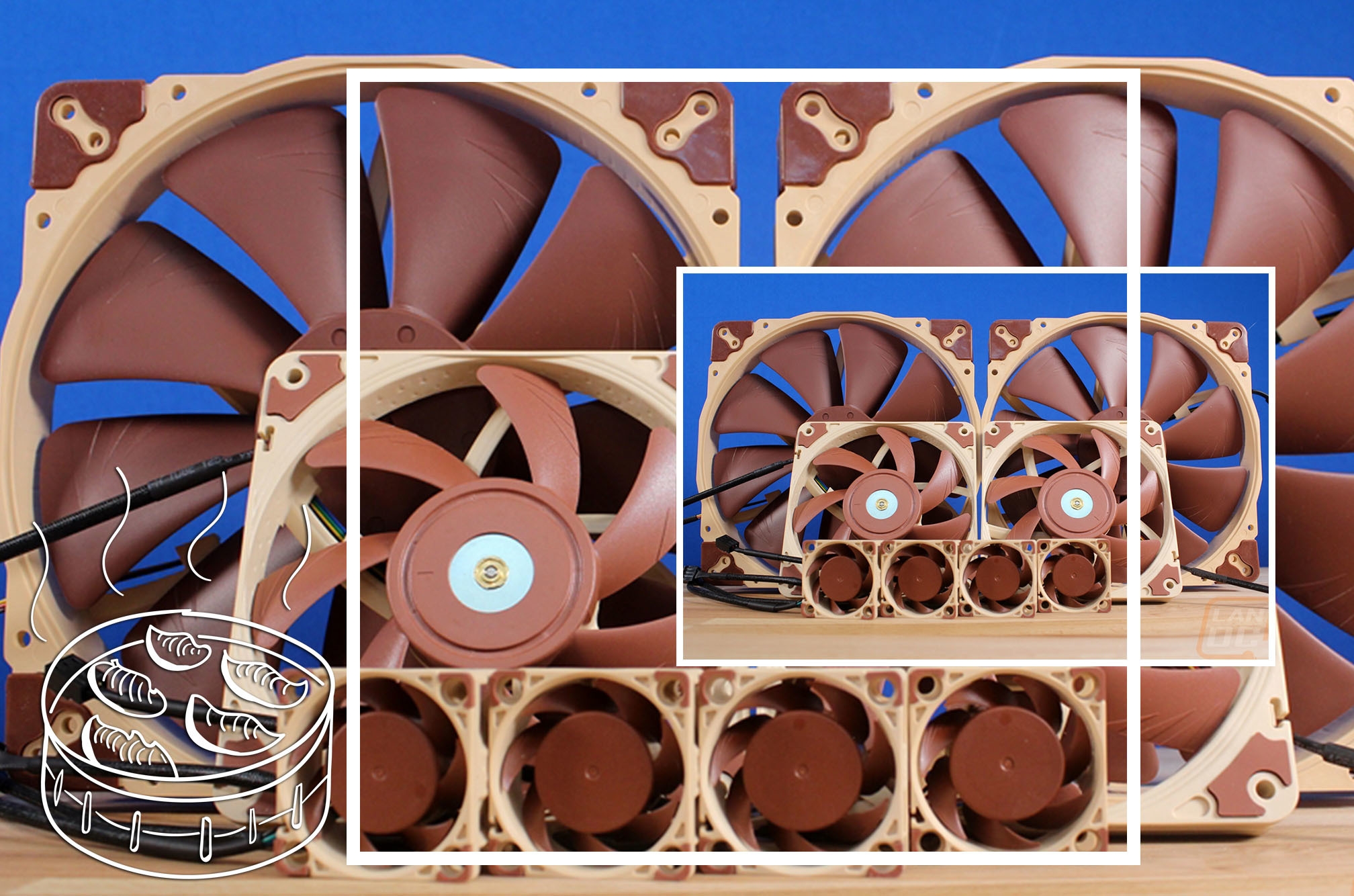
Noctua fans
These cost more than other fan brands but it’s so worth it, we speak from experience. We’ve had dozens of Noctua fans throughout the years in multiple systems and have never had one fail on us. One time, we tried a different brand of fans for two gaming rigs out of curiosity, and we had 3 out of the 12 fans that we ordered fail. They wouldn’t spin up, or they’d make a rattle noise — all kinds of annoying issues. Now we just stick with the fans that always work and are extremely quiet, which Noctua fans are famous for. We have our fans tuned so low that we can’t even tell when the PC is on. A worthwhile investment!

Custom water-cooling
If you really want to get the most silent studio PC setup, water-cooling is a must-have, but not for the reasons you might think of. The main reason a custom water-cooling loop is so good for studio PCs is because you can use many more fans to cool the CPU (and sometimes even the motherboard) than conventional CPU coolers allow. This, in turn, allows you to set all the fans to operate at extremely low speeds, meaning they’re extremely quiet but still cool the system well, since all the fans are working together. The extra cooling also allows you to dial in a stable overclock, while keeping your system quiet. Our main studio PCs each have 10 fans each cooling the CPU, and as a result the PC is inaudible. We use soft tubing for our studio PCs, which is honestly pretty easy once you get the hang of it.

Padded chassis
This speaks for itself: a quiet case does matter, although not as much as selecting quiet fans do. We opted for the BeQuiet! Darkbase Pro 900, which is a very solid case that also allows ample room for watercooling. For a studio PC, if you’re going for the lowest amount of noise, don’t go for glass panels, as they don’t block noise as well as solid panels do.